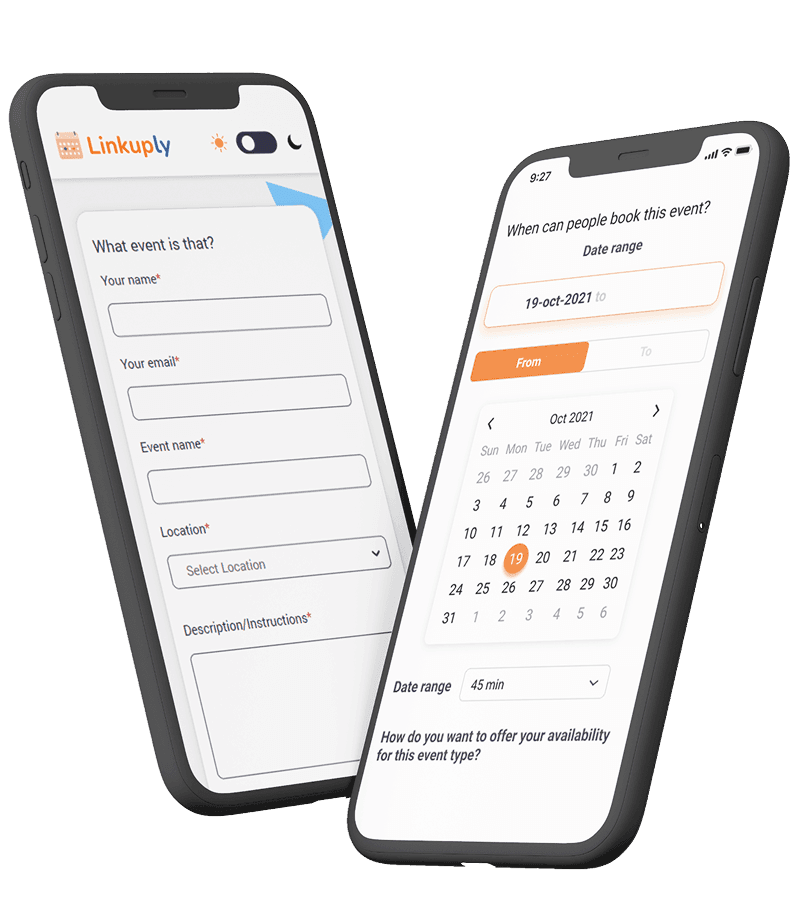- Home
- Services
Custom Web Applications
Scalable and secure web apps tailored to your business goals.
Cross-Platform Mobile Apps
Build once, run everywhere — React Native & Flutter apps for iOS and Android.
AI-Powered Applications
Smart apps with GenAI, automation, and intelligent workflows that adapt.
Desktop Applications (ElectronJS/Tauri)
Lightweight, modern desktop apps built with ElectronJS and Tauri.
UI/UX Design
Beautiful, intuitive interfaces focused on user experience and conversion.
QA & Testing
Manual and automated testing to ensure performance, stability, and security.
Need something custom ?
- Projects
- Products
Need something custom ?
- Blog
- About Us